Changing the Connection Mode
-
Press and hold the Direct button (A) on the printer, and then release the button when
 (B) flashes.
(B) flashes.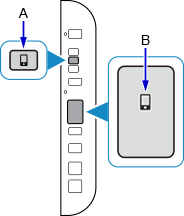
-
Make sure
 and the horizontal bars (C) flash as shown in the illustration below.
and the horizontal bars (C) flash as shown in the illustration below.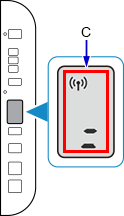
The Easy wireless connect function will be enabled.
Change the Wireless Direct settings using the Easy wireless connect function. -
Return to the application screen and proceed with the setup.


